Pelco Kbd300 User Manual
Browse online or download User Manual for Safety Pelco Kbd300. Pelco Kbd300 User Manual
- Page / 12
- Table of contents
- BOOKMARKS



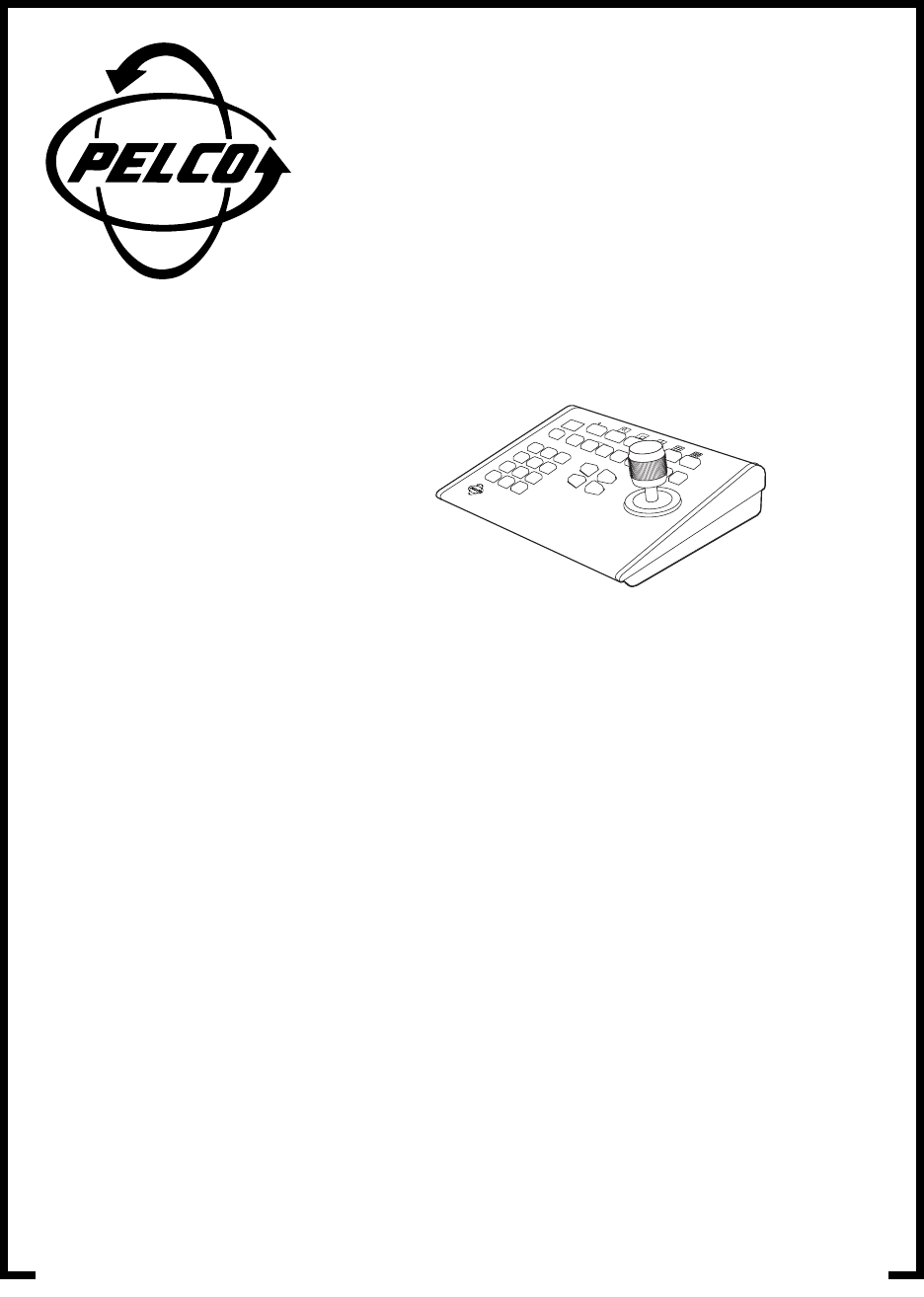
Summary of Contents
Pelco • 300 W. Pontiac Way, Clovis • CA 93612-5699 USA • Pelco Online @ http://www.pelco.comIn North America and Canada: Tel (800) 289-9100 or FAX (8
8 Pelco Manual C527M (11/97)4.0 SPECIFICATIONSKeyboard Keypad: MechanicalJoystick: 3 axis, vector solving, with twisting return-to-center head7-Segm
Pelco Manual C527M (11/97) 9NOTES
10 Pelco Manual C527M (11/97)5.0 WARRANTY AND RETURN INFORMATIONWARRANTYPelco will repair or replace, without charge, any merchandise proved defecti
12 Pelco Manual C527M (11/97)iiCONTENTSSection Page1.0 GENERAL ...
Pelco Manual C527M (11/97) 1Please thoroughly familiarize yourself with the informationin this manual prior to installation and operation.1.0 GENERAL
2 Pelco Manual C527M (11/97)2.0 DESCRIPTIONThe KBD300 keyboard provides complete programming and operational control ofthe CM6700 Matrix Switcher. T
Pelco Manual C527M (11/97) 3Figure 1. KBD300 Keyboard DefinitionsSHIFTSEQUENCEMON ACK PREV NEXT HOLD PATTERN PRESET MACRO PGMF1 F2 F3 F4 F5KBD3001234
4 Pelco Manual C527M (11/97)3.0 INSTALLATIONCommunication to the CM6700 keyboards is RS-485. Wall jack, modular data cable,and 12 VAC transformer (a
Pelco Manual C527M (11/97) 53.1 WALL JACK WIRING1. Determine the location of all keyboards.2. Run wall jack interconnect cable (user supplied) from t
6 Pelco Manual C527M (11/97)Figure 3. Keyboard Cabling Diagram1234KEYBOARDDATAKEYBOARDDIP SWITCHDIP SWITCHCOVER PLATEFigure 4. Keyboard Rear PanelV
Pelco Manual C527M (11/97) 73.2 KEYBOARD ADDRESSINGEach keyboard in the system must have a different address. To make program-ming easier, address ke








Comments to this Manuals